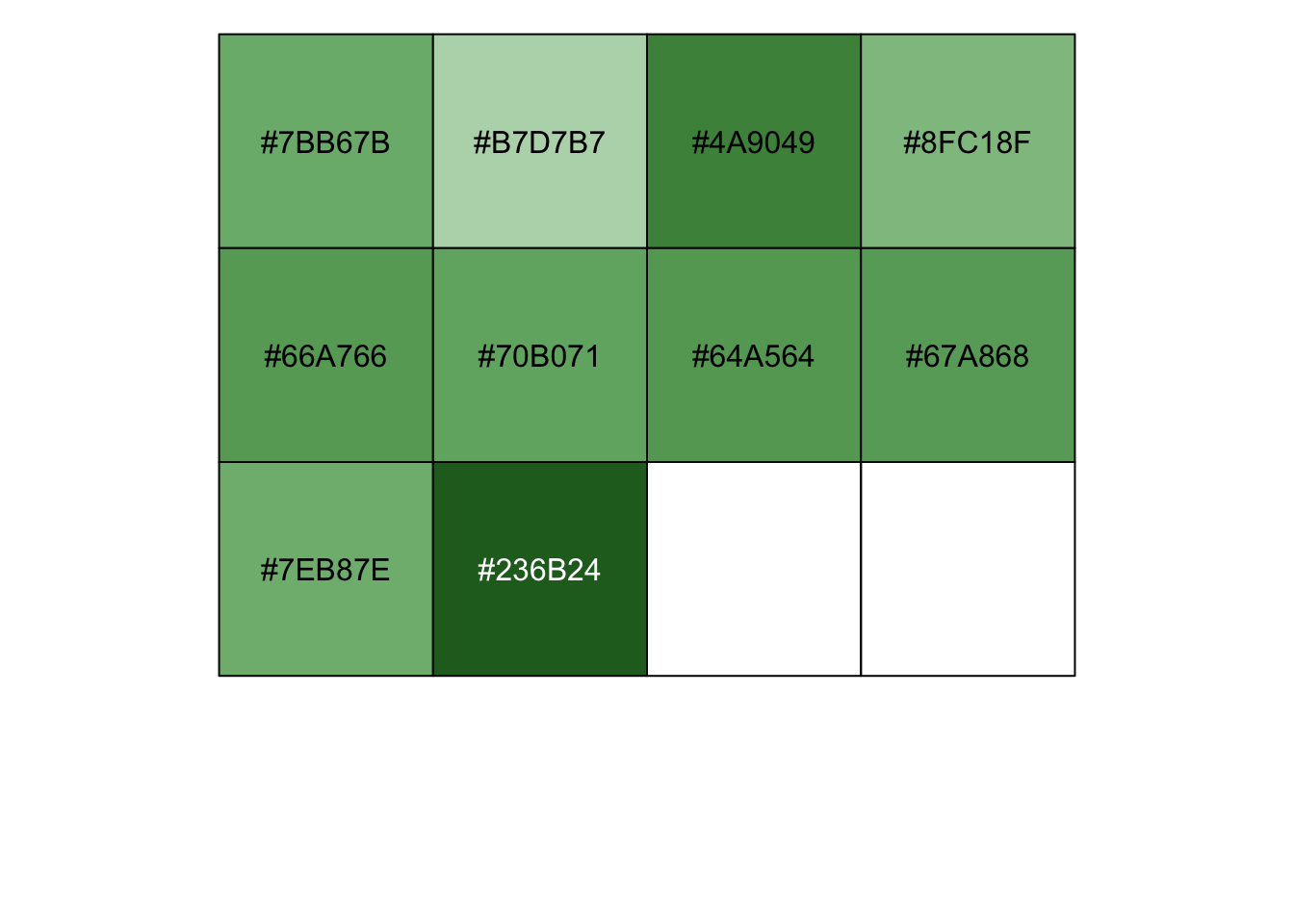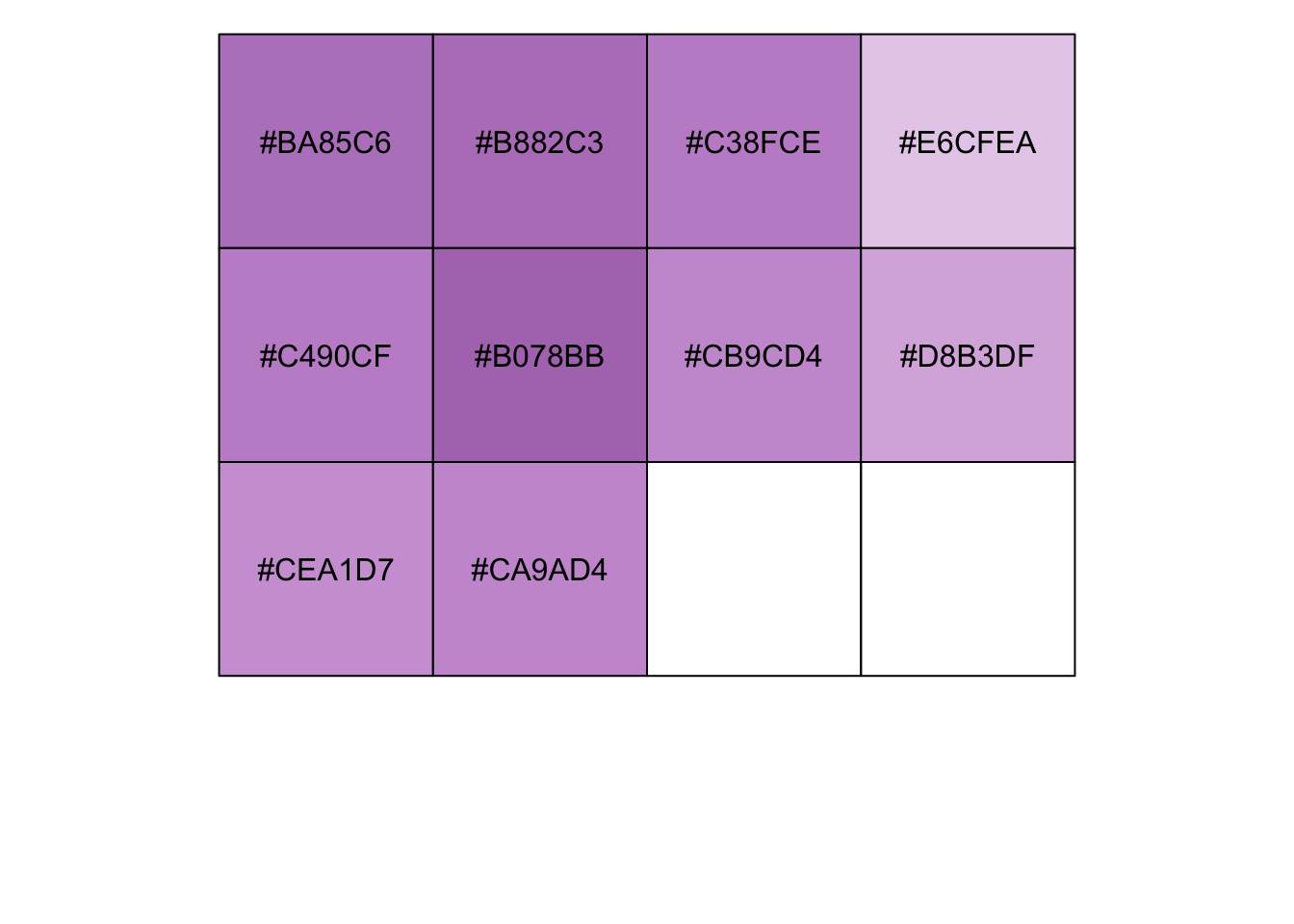Introduction
This cookbook attempts to walk through many of the advanced applications for gt, and provide useful commentary around the use of the various gt functions. The full gt documentation has other more succinct examples and full function arguments.
For more introductory use cases, make sure to check out the {gt} Cookbook
Many of these examples rely on some working knowledge of:
- HTML
- CSS
- Functional Programming
-
purrrand orapply
I am a big fan the Mozilla MDN Web Docs for learning more about how to code up the web with front-end developement. They have sections on general reference material, Tutorials, and Developer Guides.
As far as functional programming and purrr, I suggest checking out R4DS Functions Chapter, R4DS Iteration chapter, and Advanced R’s Function chapter, and lastly the Learn to purrr guide by Rebecca Barter.
Custom CSS
For more control over styling, you can add custom class names to the table and apply your own CSS. Note that this can require more effort than the built in gt functions, but also allows some things that aren’t possible by the functions align (like hover highlighting!).
exibble %>%
dplyr::select(num, currency) %>%
gt(id = "one") %>% # need to name the table so that you can apply CSS
fmt_currency(
columns = vars(currency),
currency = "HKD"
) %>%
fmt_scientific(
columns = vars(num)
) %>%
opt_css(
css = "
#one .gt_table {
background-color: lightgrey;
}
#one .gt_row {
padding: 20px 30px;
}
#one tr:hover {
background-color: #f5f8ff;
}
#one .gt_col_heading {
text-align: center !important;
}
"
)Warning: `columns = vars(...)` has been deprecated in gt 0.3.0:
* please use `columns = c(...)` instead
Warning: `columns = vars(...)` has been deprecated in gt 0.3.0:
* please use `columns = c(...)` instead
Warning: `columns = vars(...)` has been deprecated in gt 0.3.0:
* please use `columns = c(...)` instead
Warning: `columns = vars(...)` has been deprecated in gt 0.3.0:
* please use `columns = c(...)` instead| num | currency |
|---|---|
| 1.11 × 10−1 | HK$49.95 |
| 2.22 | HK$17.95 |
| 3.33 × 101 | HK$1.39 |
| 4.44 × 102 | HK$65,100.00 |
| 5.55 × 103 | HK$1,325.81 |
| NA | HK$13.26 |
| 7.77 × 105 | NA |
| 8.88 × 106 | HK$0.44 |
The examples here embed CSS for demonstration, but it’s often better to put CSS in an external style sheet. You can learn more about adding custom CSS to R Markdown documents here, or to Shiny apps here.
Parse arbitrary HTML
Because gt supports HTML, you can also optionally “create” HTML strings prior to passing them into gt proper.
color_span <- function(x){paste0("<span style='color: ", x, ";'>", x, "</span>")}
data.frame(
count = c(1L, 2L, 3L, 4L, 5L),
weight_g = c(150.65, 149.65, 171.28, 142.58, 139.04),
color = c("green", "yellow", "yellow", "green", "yellow")
) %>%
mutate(color = color_span(color)) %>%
mutate(color = purrr::map(color, gt::html)) %>%
gt() | count | weight_g | color |
|---|---|---|
| 1 | 150.65 | green |
| 2 | 149.65 | yellow |
| 3 | 171.28 | yellow |
| 4 | 142.58 | green |
| 5 | 139.04 | yellow |
Embed URLs
You can also use things like htmltools or glue to arbitrarily build HTML content like hyperlinks.
library(htmltools)
ex_sites <- data.frame(
Address = c("https://google.com", "https://yahoo.com", "https://duckduckgo.com"),
Site = c("Google", "Yahoo", "DuckDuckGo")
)
gt(ex_sites) %>%
text_transform(
locations = cells_body(columns = vars(Address)),
fn = function(x) {
purrr::map(x, ~htmltools::tags$a(href = .x, target = "_blank", .x))
}
) %>%
text_transform(
locations = cells_body(columns = vars(Site)),
fn = function(x) {
purrr::map2(
.x = x, .y = ex_sites$Address,
.f = ~glue::glue('<a href="{.y}" target="_blank">{.x}</a>'))
}
)Warning: `columns = vars(...)` has been deprecated in gt 0.3.0:
* please use `columns = c(...)` instead
Warning: `columns = vars(...)` has been deprecated in gt 0.3.0:
* please use `columns = c(...)` insteadEmbed data
While gt tables can be beautiful, it’s often best to also include the raw data for download. You can see how to do this with Markdown or HTML thanks to Bob Rudis’ example.
write.csv2(mtcars, "./file.csv")
encoded <- readLines("./file.csv") %>%
paste0(collapse="\n") %>%
openssl::base64_encode() -> encodedThe raw markdown could be embedded in a Shiny app or RMarkdown document as seen below.
[Download CSV](data:text/csv;base64,IiI7Im1wZyI7ImN5bCI7ImRpc3AiOyJocCI7ImRyYXQiOyJ3dCI7InFzZWMiOyJ2cyI7ImFtIjsiZ2VhciI7ImNhcmIiCiJNYXpkYSBSWDQiOzIxOzY7MTYwOzExMDszLDk7Miw2MjsxNiw0NjswOzE7NDs0CiJNYXpkYSBSWDQgV2FnIjsyMTs2OzE2MDsxMTA7Myw5OzIsODc1OzE3LDAyOzA7MTs0OzQKIkRhdHN1biA3MTAiOzIyLDg7NDsxMDg7OTM7Myw4NTsyLDMyOzE4LDYxOzE7MTs0OzEKIkhvcm5ldCA0IERyaXZlIjsyMSw0OzY7MjU4OzExMDszLDA4OzMsMjE1OzE5LDQ0OzE7MDszOzEKIkhvcm5ldCBTcG9ydGFib3V0IjsxOCw3Ozg7MzYwOzE3NTszLDE1OzMsNDQ7MTcsMDI7MDswOzM7MgoiVmFsaWFudCI7MTgsMTs2OzIyNTsxMDU7Miw3NjszLDQ2OzIwLDIyOzE7MDszOzEKIkR1c3RlciAzNjAiOzE0LDM7ODszNjA7MjQ1OzMsMjE7Myw1NzsxNSw4NDswOzA7Mzs0CiJNZXJjIDI0MEQiOzI0LDQ7NDsxNDYsNzs2MjszLDY5OzMsMTk7MjA7MTswOzQ7MgoiTWVyYyAyMzAiOzIyLDg7NDsxNDAsODs5NTszLDkyOzMsMTU7MjIsOTsxOzA7NDsyCiJNZXJjIDI4MCI7MTksMjs2OzE2Nyw2OzEyMzszLDkyOzMsNDQ7MTgsMzsxOzA7NDs0CiJNZXJjIDI4MEMiOzE3LDg7NjsxNjcsNjsxMjM7Myw5MjszLDQ0OzE4LDk7MTswOzQ7NAoiTWVyYyA0NTBTRSI7MTYsNDs4OzI3NSw4OzE4MDszLDA3OzQsMDc7MTcsNDswOzA7MzszCiJNZXJjIDQ1MFNMIjsxNywzOzg7Mjc1LDg7MTgwOzMsMDc7Myw3MzsxNyw2OzA7MDszOzMKIk1lcmMgNDUwU0xDIjsxNSwyOzg7Mjc1LDg7MTgwOzMsMDc7Myw3ODsxODswOzA7MzszCiJDYWRpbGxhYyBGbGVldHdvb2QiOzEwLDQ7ODs0NzI7MjA1OzIsOTM7NSwyNTsxNyw5ODswOzA7Mzs0CiJMaW5jb2xuIENvbnRpbmVudGFsIjsxMCw0Ozg7NDYwOzIxNTszOzUsNDI0OzE3LDgyOzA7MDszOzQKIkNocnlzbGVyIEltcGVyaWFsIjsxNCw3Ozg7NDQwOzIzMDszLDIzOzUsMzQ1OzE3LDQyOzA7MDszOzQKIkZpYXQgMTI4IjszMiw0OzQ7NzgsNzs2Njs0LDA4OzIsMjsxOSw0NzsxOzE7NDsxCiJIb25kYSBDaXZpYyI7MzAsNDs0Ozc1LDc7NTI7NCw5MzsxLDYxNTsxOCw1MjsxOzE7NDsyCiJUb3lvdGEgQ29yb2xsYSI7MzMsOTs0OzcxLDE7NjU7NCwyMjsxLDgzNTsxOSw5OzE7MTs0OzEKIlRveW90YSBDb3JvbmEiOzIxLDU7NDsxMjAsMTs5NzszLDc7Miw0NjU7MjAsMDE7MTswOzM7MQoiRG9kZ2UgQ2hhbGxlbmdlciI7MTUsNTs4OzMxODsxNTA7Miw3NjszLDUyOzE2LDg3OzA7MDszOzIKIkFNQyBKYXZlbGluIjsxNSwyOzg7MzA0OzE1MDszLDE1OzMsNDM1OzE3LDM7MDswOzM7MgoiQ2FtYXJvIFoyOCI7MTMsMzs4OzM1MDsyNDU7Myw3MzszLDg0OzE1LDQxOzA7MDszOzQKIlBvbnRpYWMgRmlyZWJpcmQiOzE5LDI7ODs0MDA7MTc1OzMsMDg7Myw4NDU7MTcsMDU7MDswOzM7MgoiRmlhdCBYMS05IjsyNywzOzQ7Nzk7NjY7NCwwODsxLDkzNTsxOCw5OzE7MTs0OzEKIlBvcnNjaGUgOTE0LTIiOzI2OzQ7MTIwLDM7OTE7NCw0MzsyLDE0OzE2LDc7MDsxOzU7MgoiTG90dXMgRXVyb3BhIjszMCw0OzQ7OTUsMTsxMTM7Myw3NzsxLDUxMzsxNiw5OzE7MTs1OzIKIkZvcmQgUGFudGVyYSBMIjsxNSw4Ozg7MzUxOzI2NDs0LDIyOzMsMTc7MTQsNTswOzE7NTs0CiJGZXJyYXJpIERpbm8iOzE5LDc7NjsxNDU7MTc1OzMsNjI7Miw3NzsxNSw1OzA7MTs1OzYKIk1hc2VyYXRpIEJvcmEiOzE1Ozg7MzAxOzMzNTszLDU0OzMsNTc7MTQsNjswOzE7NTs4CiJWb2x2byAxNDJFIjsyMSw0OzQ7MTIxOzEwOTs0LDExOzIsNzg7MTgsNjsxOzE7NDsy)
Or you can embed it as HTML using the html_csv object as seen above/below.
html_encode <- sprintf('data:text/csv;base64,%s', encoded)
html_csv <- glue::glue(
"<a download='mtcars.csv' href='{html_encode}'>CSV Download</a>"
)
head(mtcars) %>%
gt() %>%
tab_source_note(html(html_csv))| mpg | cyl | disp | hp | drat | wt | qsec | vs | am | gear | carb |
|---|---|---|---|---|---|---|---|---|---|---|
| 21.0 | 6 | 160 | 110 | 3.90 | 2.620 | 16.46 | 0 | 1 | 4 | 4 |
| 21.0 | 6 | 160 | 110 | 3.90 | 2.875 | 17.02 | 0 | 1 | 4 | 4 |
| 22.8 | 4 | 108 | 93 | 3.85 | 2.320 | 18.61 | 1 | 1 | 4 | 1 |
| 21.4 | 6 | 258 | 110 | 3.08 | 3.215 | 19.44 | 1 | 0 | 3 | 1 |
| 18.7 | 8 | 360 | 175 | 3.15 | 3.440 | 17.02 | 0 | 0 | 3 | 2 |
| 18.1 | 6 | 225 | 105 | 2.76 | 3.460 | 20.22 | 1 | 0 | 3 | 1 |
| CSV Download | ||||||||||
You can make this process a bit easier with the downloadthis R package. It supports csv, Excel and even .rds files! It also takes care of the “download button”, and supports Bootstrap button styles. H/t to Kyle Cuilla for the suggestion and Jonathan Regenstein for the ask of how to do this.
library(downloadthis)
head(mtcars) %>%
gt() %>%
tab_source_note(
mtcars %>%
download_this(
output_name = "mtcars",
output_extension = ".csv", # CSV output
button_label = "Download csv",
button_type = "default",
)
)You can specify the file/output extension, and the button type to alter the appearance. Note that the code works inline as seen above, or defined in an external object as seen below.
attach_excel <- mtcars %>%
download_this(
output_name = "mtcars",
output_extension = ".xlsx", # Excel file type
button_label = "Download Excel",
button_type = "primary", # change button type
)
head(mtcars) %>%
gt() %>%
tab_source_note(attach_excel)You can continue and go one step farther by adding custom styling CSS to the table to affect the button style.
attach_excel <- mtcars %>%
download_this(
output_name = "mtcars",
output_extension = ".xlsx", # Excel file type
button_label = "Download Excel",
class = "buttonExcel"
)
head(mtcars) %>%
gt() %>%
opt_css(
css = "
.buttonExcel{
font-size: 12px;
color: #fff;
background-color: black;
border-color: black;
font-weight: bold;
border-radius: 10px;
padding: 4px;
}
.buttonExcel:hover,
.buttonExcel:active,
.buttonExcel:focus,
.buttonExcel.active {
background: grey;
color: #ffffff;
border-color: grey;
}
"
) %>%
tab_source_note(attach_excel)Combine and stack
Combine text into div containers and then “stack” the text on top of each other with alternating color.
stack_function <- function(x){
name <- sub(x = x, pattern = " .*$", replacement = "")
model <- sub(x = x, pattern = ".*? ", replacement = "")
glue::glue(
"<div style='line-height:10px'>
<span style='font-weight:bold;font-variant:small-caps;font-size:14px'>
{name}</div>
<div style='line-height:12px'>
<span style ='font-weight:bold;color:grey;font-size:10px'>
{model}</span></div>"
)
}
head(gtcars) %>%
dplyr::select(mfr, model, year, trim, hp) %>%
gt() %>%
cols_merge(
columns = vars(mfr, model)
) %>%
text_transform(
locations = cells_body(
columns = vars(mfr)
),
fn = stack_function
) %>%
tab_options(
data_row.padding = px(5),
)Warning: `columns = vars(...)` has been deprecated in gt 0.3.0:
* please use `columns = c(...)` instead
Warning: `columns = vars(...)` has been deprecated in gt 0.3.0:
* please use `columns = c(...)` instead| mfr | year | trim | hp |
|---|---|---|---|
|
Ford
GT
|
2017 | Base Coupe | 647 |
|
Ferrari
458 Speciale
|
2015 | Base Coupe | 597 |
|
Ferrari
458 Spider
|
2015 | Base | 562 |
|
Ferrari
458 Italia
|
2014 | Base Coupe | 562 |
|
Ferrari
488 GTB
|
2016 | Base Coupe | 661 |
|
Ferrari
California
|
2015 | Base Convertible | 553 |
Align symbol on first row only
We can align text on the first row only even with a suffix (ie symbol at the end). This can be done with just gt, but it’s a bit verbose.
This example applies a percent label to the hp_pct column and properly maintains the decimal place alignment.
head(gtcars) %>%
mutate(hp_pct = (hp/max(hp) * 100)) %>%
dplyr::select(mfr, model, year, trim, hp, hp_pct) %>%
gt() %>%
# use a mono-spaced font
tab_style(
style = cell_text(font = google_font("Fira Mono")),
locations = cells_body(columns = vars(hp_pct))
) %>%
# align the column of interst to right
cols_align(align = "right", columns = vars(hp_pct)) %>%
# round and transform the first row to percent
text_transform(
locations = cells_body(vars(hp_pct), rows = 1),
fn = function(x){
fmt_val <- format(as.double(x), nsmall = 1, digits = 1)
paste0(fmt_val, "%") %>% gt::html()}
) %>%
text_transform(
locations = cells_body(vars(hp_pct), rows = 2:6),
fn = function(x){
# round remaining rows, add a non-breaking space
fmt_val <- format(as.double(x), nsmall = 1, digits = 1)
lapply(fmt_val, function(x) paste0(x, ' ') %>% gt::html())
})Warning: `columns = vars(...)` has been deprecated in gt 0.3.0:
* please use `columns = c(...)` instead
Warning: `columns = vars(...)` has been deprecated in gt 0.3.0:
* please use `columns = c(...)` instead
Warning: `columns = vars(...)` has been deprecated in gt 0.3.0:
* please use `columns = c(...)` instead
Warning: `columns = vars(...)` has been deprecated in gt 0.3.0:
* please use `columns = c(...)` instead| mfr | model | year | trim | hp | hp_pct |
|---|---|---|---|---|---|
| Ford | GT | 2017 | Base Coupe | 647 | 97.9% |
| Ferrari | 458 Speciale | 2015 | Base Coupe | 597 | 90.3  |
| Ferrari | 458 Spider | 2015 | Base | 562 | 85.0  |
| Ferrari | 458 Italia | 2014 | Base Coupe | 562 | 85.0  |
| Ferrari | 488 GTB | 2016 | Base Coupe | 661 | 100.0  |
| Ferrari | California | 2015 | Base Convertible | 553 | 83.7  |
We can do the same thing with a custom gt function that we’ll call fmt_symbol_first().
fmt_symbol_first <- function(
gt_data,
column = NULL, # column of interest to apply to
symbol = NULL, # symbol to add, optionally
suffix = "", # suffix to add, optionally
decimals = NULL, # number of decimal places to round to
last_row_n, # what's the last row in data?
symbol_first = FALSE # symbol before or after suffix?
) {
# Test and error out if mandatory columns are missing
stopifnot("`symbol_first` argument must be a logical" = is.logical(symbol_first))
stopifnot("`last_row_n` argument must be specified and numeric" = is.numeric(last_row_n))
stopifnot("Input must be a gt table" = class(gt_data)[[1]] == "gt_tbl")
# needs to type convert to double to play nicely with decimals and rounding
# as it's converted to character by gt::text_transform
add_to_first <- function(x, suff = suffix, symb = symbol) {
if (!is.null(decimals)) {
x <- suppressWarnings(as.double(x))
fmt_val <- format(x = x, nsmall = decimals, digits = decimals)
} else {
fmt_val <- x
}
# combine the value, passed suffix, symbol -> html
if (isTRUE(symbol_first)) {
paste0(fmt_val, symb, suff) %>% gt::html()
} else {
paste0(fmt_val, suff, symb) %>% gt::html()
}
}
# repeat non-breaking space for combined length of suffix + symbol
# logic is based on is a NULL passed or not
if (!is.null(symbol) | !identical(as.character(symbol), character(0))) {
suffix <- ifelse(identical(as.character(suffix), character(0)), "", suffix)
length_nbsp <- c(" ", rep(" ", nchar(suffix))) %>%
paste0(collapse = "")
} else {
suffix <- ifelse(identical(as.character(suffix), character(0)), "", suffix)
length_nbsp <- rep(" ", nchar(suffix)) %>%
paste0(collapse = "")
}
# affect rows OTHER than the first row
add_to_remainder <- function(x, length = length_nbsp) {
if (!is.null(decimals)) {
# if decimal not null, convert to double
x <- suppressWarnings(as.double(x))
# then round and format ALL to force specific decimals
fmt_val <- format(x = x, nsmall = decimals, digits = decimals)
} else {
fmt_val <- x
}
paste0(fmt_val, length) %>% lapply(FUN = gt::html)
}
# pass gt object
# align right to make sure the spacing is meaningful
gt_data %>%
cols_align(align = "right", columns = vars({{ column }})) %>%
# convert to mono-font for column of interest
tab_style(
style = cell_text(font = google_font("Fira Mono")),
locations = cells_body(columns = vars({{ column }}))
) %>%
# transform first rows
text_transform(
locations = cells_body(vars({{ column }}), rows = 1),
fn = add_to_first
) %>%
# transform remaining rows
text_transform(
locations = cells_body(vars({{ column }}), rows = 2:last_row_n),
fn = add_to_remainder
)
}Apply the custom function.
We can then use the function as a one-liner, and format just that column of interest.
head(gtcars) %>%
mutate(hp_pct = (hp/max(hp) * 100)) %>%
dplyr::select(mfr, model, year, trim, hp, hp_pct) %>%
gt() %>%
opt_table_lines() %>%
fmt_symbol_first(column = hp_pct, decimals = 1, suffix = "%", last_row_n = 6)Warning: `columns = vars(...)` has been deprecated in gt 0.3.0:
* please use `columns = c(...)` instead
Warning: `columns = vars(...)` has been deprecated in gt 0.3.0:
* please use `columns = c(...)` instead
Warning: `columns = vars(...)` has been deprecated in gt 0.3.0:
* please use `columns = c(...)` instead
Warning: `columns = vars(...)` has been deprecated in gt 0.3.0:
* please use `columns = c(...)` instead| mfr | model | year | trim | hp | hp_pct |
|---|---|---|---|---|---|
| Ford | GT | 2017 | Base Coupe | 647 | 97.9% |
| Ferrari | 458 Speciale | 2015 | Base Coupe | 597 | 90.3  |
| Ferrari | 458 Spider | 2015 | Base | 562 | 85.0  |
| Ferrari | 458 Italia | 2014 | Base Coupe | 562 | 85.0  |
| Ferrari | 488 GTB | 2016 | Base Coupe | 661 | 100.0  |
| Ferrari | California | 2015 | Base Convertible | 553 | 83.7  |
Sparkline plots
We can embed sparkline plots with some help from the kableExtra package.
mtcars %>%
group_by(cyl) %>%
summarize(mpg_data = list(mpg), .groups = "drop") %>%
gt() %>%
text_transform(
locations = cells_body(columns = vars(mpg_data)),
fn = function(x) {
data_in <- purrr::pluck(., "_data", "mpg_data")
plot <- purrr::map(
data_in, ~ kableExtra::spec_plot(
.x, ylim = range(mtcars$mpg),
same_lim = TRUE, width = 300, height = 70
)
)
plot <- purrr::map_chr(plot, "svg_text")
}
)Warning: `columns = vars(...)` has been deprecated in gt 0.3.0:
* please use `columns = c(...)` instead| cyl | mpg_data |
|---|---|
| 4 | |
| 6 | |
| 8 |
Create a function
We can alternatively write a function to do something similar.
gt_plot <- function(table_data, plot_col, data_col, plot_fun, ...){
# save the data extract ahead of time
# to be used in our anonymous function below
data_in = purrr::pluck(table_data, "_data", data_col)
text_transform(
table_data,
# note the use of {{}} here - this is tidy eval
# that allows you to indicate specific columns
locations = cells_body(columns = vars({{plot_col}})),
fn = function(x){
plot <- purrr::map(data_in, plot_fun, width = 300, height = 70, same_lim = FALSE, ...)
plot_svg <- purrr::map(plot, "svg_text")
purrr::map(plot_svg, gt::html)
}
)
}And then we can use that function!
mtcars %>%
group_by(cyl) %>%
summarize(mpg_data = list(mpg), .groups = "drop") %>%
gt() %>%
# note you can leave mpg_data unquoted for the tidyeval
# but have to quote mpg_data for the pluck
gt_plot(mpg_data, "mpg_data", plot_fun = kableExtra::spec_plot)Warning: `columns = vars(...)` has been deprecated in gt 0.3.0:
* please use `columns = c(...)` instead| cyl | mpg_data |
|---|---|
| 4 | |
| 6 | |
| 8 |
Interactive sparklines
We can use the sparkline package to embed interactive sparklines.
gt_spark <- function(table_data, plot_col, data_col){
# save the data extract ahead of time
# to be used in our anonymous function below
data_in = purrr::pluck(table_data, "_data", data_col)
text_transform(
table_data,
# note the use of {{}} here - this is tidy eval
# that allows you to indicate specific columns
locations = cells_body(columns = vars({{plot_col}})),
fn = function(x){
sparkline_plot <- purrr::map(
data_in,
~sparkline::spk_chr(values = .x, chartRangeMin = 0)
)
purrr::map(sparkline_plot, gt::html)
}
)
}We can then apply the function to work very succinctly, referencing only the internal list-column data.
mtcars %>%
group_by(cyl) %>%
summarize(mpg_data = list(mpg), .groups = "drop") %>%
gt() %>%
# note you can leave mpg_data unquoted for the tidyeval
# but have to quote mpg_data for the pluck
gt_spark(mpg_data, "mpg_data")Warning: `columns = vars(...)` has been deprecated in gt 0.3.0:
* please use `columns = c(...)` instead| cyl | mpg_data |
|---|---|
| 4 | |
| 6 | |
| 8 |
Tooltips
Tooltips can be added with HTML tags.
library(htmltools)
#
# Add tooltip to column labels
with_tooltip <- function(value, tooltip) {
tags$abbr(
style = "text-decoration: underline;
text-decoration-style: solid; color: blue",
title = tooltip,
value
) %>%
as.character()
}
mtcars %>%
head() %>%
tibble::rownames_to_column() %>%
select(rowname, mpg:hp) %>%
gt() %>%
cols_label(
mpg = gt::html(with_tooltip("MPG", "Miles per Gallon")),
cyl = gt::html(with_tooltip("CYL", "Number of Cylinders")),
disp = gt::html(with_tooltip("DISP", "Displacement")),
hp = gt::html(with_tooltip("HP", "Horsepower")),
)| MPG | CYL | DISP | HP | |
|---|---|---|---|---|
| Mazda RX4 | 21.0 | 6 | 160 | 110 |
| Mazda RX4 Wag | 21.0 | 6 | 160 | 110 |
| Datsun 710 | 22.8 | 4 | 108 | 93 |
| Hornet 4 Drive | 21.4 | 6 | 258 | 110 |
| Hornet Sportabout | 18.7 | 8 | 360 | 175 |
| Valiant | 18.1 | 6 | 225 | 105 |
Add icons
You can add arbitrary icons with the fontawesome R package.
mtcars %>%
head() %>%
gt() %>%
text_transform(
locations = cells_body(columns = vars(cyl), rows = cyl == 4),
fn = function(x){gt::html(fontawesome::fa("truck-pickup", fill = "blue"))}
) %>%
text_transform(
locations = cells_body(columns = vars(cyl), rows = cyl == 6),
fn = function(x){gt::html(fontawesome::fa("truck", fill = "grey"))}
) %>%
text_transform(
locations = cells_body(columns = vars(cyl), rows = cyl == 8),
fn = function(x){gt::html(fontawesome::fa("truck-monster", fill = "red"))}
)Warning: `columns = vars(...)` has been deprecated in gt 0.3.0:
* please use `columns = c(...)` instead
Warning: `columns = vars(...)` has been deprecated in gt 0.3.0:
* please use `columns = c(...)` instead
Warning: `columns = vars(...)` has been deprecated in gt 0.3.0:
* please use `columns = c(...)` instead| mpg | cyl | disp | hp | drat | wt | qsec | vs | am | gear | carb |
|---|---|---|---|---|---|---|---|---|---|---|
| 21.0 | 160 | 110 | 3.90 | 2.620 | 16.46 | 0 | 1 | 4 | 4 | |
| 21.0 | 160 | 110 | 3.90 | 2.875 | 17.02 | 0 | 1 | 4 | 4 | |
| 22.8 | 108 | 93 | 3.85 | 2.320 | 18.61 | 1 | 1 | 4 | 1 | |
| 21.4 | 258 | 110 | 3.08 | 3.215 | 19.44 | 1 | 0 | 3 | 1 | |
| 18.7 | 360 | 175 | 3.15 | 3.440 | 17.02 | 0 | 0 | 3 | 2 | |
| 18.1 | 225 | 105 | 2.76 | 3.460 | 20.22 | 1 | 0 | 3 | 1 |
Add rating stars
You can take the icons example a step further, and assign rating stars. For this example, we’re creating HTML content in the data itself, before passing it into gt. This example adapted from reactable.
# note you could use ANY font-awesome logo
# https://fontawesome.com/cheatsheet
rating_stars <- function(rating, max_rating = 5) {
rounded_rating <- floor(rating + 0.5) # always round up
stars <- lapply(seq_len(max_rating), function(i) {
if (i <= rounded_rating) fontawesome::fa("star", fill= "orange") else fontawesome::fa("star", fill= "grey")
})
label <- sprintf("%s out of %s", rating, max_rating)
div_out <- htmltools::div(title = label, "aria-label" = label, role = "img", stars)
as.character(div_out) %>%
gt::html()
}
mtcars %>%
slice(1:5) %>%
mutate(rating = purrr::map(sample(1:5, size = 5, TRUE), rating_stars)) %>%
gt()| mpg | cyl | disp | hp | drat | wt | qsec | vs | am | gear | carb | rating |
|---|---|---|---|---|---|---|---|---|---|---|---|
| 21.0 | 6 | 160 | 110 | 3.90 | 2.620 | 16.46 | 0 | 1 | 4 | 4 | |
| 21.0 | 6 | 160 | 110 | 3.90 | 2.875 | 17.02 | 0 | 1 | 4 | 4 | |
| 22.8 | 4 | 108 | 93 | 3.85 | 2.320 | 18.61 | 1 | 1 | 4 | 1 | |
| 21.4 | 6 | 258 | 110 | 3.08 | 3.215 | 19.44 | 1 | 0 | 3 | 1 | |
| 18.7 | 8 | 360 | 175 | 3.15 | 3.440 | 17.02 | 0 | 0 | 3 | 2 |
Expandable sections
You can embed expandable sections with <details> HTML, and we can build up some contents of the details tag with the use of htmltools.
library(htmltools)
source_details <- paste0(
"<details>", "<summary><strong>Table Key, click to expand</strong></summary>",
div("cyl: Cylinders"), div("disp: Displacement"), div("hp: Horsepower"),
"</details"
)
head(mtcars) %>%
gt() %>%
tab_source_note(source_note = html(source_details))| mpg | cyl | disp | hp | drat | wt | qsec | vs | am | gear | carb |
|---|---|---|---|---|---|---|---|---|---|---|
| 21.0 | 6 | 160 | 110 | 3.90 | 2.620 | 16.46 | 0 | 1 | 4 | 4 |
| 21.0 | 6 | 160 | 110 | 3.90 | 2.875 | 17.02 | 0 | 1 | 4 | 4 |
| 22.8 | 4 | 108 | 93 | 3.85 | 2.320 | 18.61 | 1 | 1 | 4 | 1 |
| 21.4 | 6 | 258 | 110 | 3.08 | 3.215 | 19.44 | 1 | 0 | 3 | 1 |
| 18.7 | 8 | 360 | 175 | 3.15 | 3.440 | 17.02 | 0 | 0 | 3 | 2 |
| 18.1 | 6 | 225 | 105 | 2.76 | 3.460 | 20.22 | 1 | 0 | 3 | 1 |
Table Key, click to expandcyl: Cylinders
disp: Displacement
hp: Horsepower | ||||||||||
Bar charts
There are different ways to create bar charts, but the example below is adapted from the reactable documentation. The original source on CSS bars using HTML and CSS.
bar_chart <- function(label, height = "16px", fill = "#00bfc4", background = "white") {
bar <- glue::glue(
"<div style='background:{fill};width:{label}%;height:{height};'></div>"
)
chart <- glue::glue(
"<div style='flex-grow:1;margin-left:8px;background:{background};'>{bar}</div>"
)
glue::glue(
"<div style='display:flex;align-items:left';>{chart}</div>"
) %>%
gt::html()
}
mtcars %>%
head() %>%
mutate(
mpg_val = mpg/max(mpg) * 100,
mpg_plot = purrr::map(mpg_val, ~bar_chart(label = .x)),
mpg_plot2 = purrr::map(
mpg_val,
~bar_chart(label = .x, fill = "#fc5185", background = "#e1e1e1")
),
) %>%
select(cyl, hp, disp, mpg, mpg_plot, mpg_plot2) %>%
gt() %>%
cols_align(align = "left", columns = vars(mpg_plot)) Warning: `columns = vars(...)` has been deprecated in gt 0.3.0:
* please use `columns = c(...)` instead| cyl | hp | disp | mpg | mpg_plot | mpg_plot2 |
|---|---|---|---|---|---|
| 6 | 110 | 160 | 21.0 | ||
| 6 | 110 | 160 | 21.0 | ||
| 4 | 93 | 108 | 22.8 | ||
| 6 | 110 | 258 | 21.4 | ||
| 8 | 175 | 360 | 18.7 | ||
| 6 | 105 | 225 | 18.1 |
Embed images
The function provides a convenient way to generate an HTML fragment with an image URL. Because this function is currently HTML-based, it is only useful for HTML table output. To use this function inside of data cells, it is recommended that the text_transform() function is used.
r_png_url <- "https://www.r-project.org/logo/Rlogo.png"
dplyr::tibble(
pixels = px(seq(10, 20, 5)),
image = seq(10, 20, 5)
) %>%
gt() %>%
text_transform(
locations = cells_body(vars(image)),
fn = function(x) {
web_image(
url = r_png_url,
height = as.numeric(x)
)
}
)Warning: `columns = vars(...)` has been deprecated in gt 0.3.0:
* please use `columns = c(...)` instead| pixels | image |
|---|---|
| 10px |  |
| 15px |  |
| 20px |  |
More images
You can include multiple images by parsing the url along with purrr::map() or lapply()
tibble::tribble(
~team_abb, ~headshot_href, ~short_name, ~qbr_total, ~qb_plays,
"GB", "8439.png", "A. Rodgers", 84.4, 608,
"KC", "3139477.png", "P. Mahomes", 82.9, 710,
"BUF", "3918298.png", "J. Allen", 81.7, 729,
"TEN", "14876.png", "R. Tannehill", 78.3, 594
) %>%
mutate(
headshot_href = paste0(
"https://a.espncdn.com/i/headshots/nfl/players/full/", headshot_href
)
) %>%
gt() %>%
text_transform(
locations = cells_body(vars(headshot_href)),
fn = function(x) {purrr::map(x,~ web_image(url = .x, height = 30))}
)Warning: `columns = vars(...)` has been deprecated in gt 0.3.0:
* please use `columns = c(...)` instead| team_abb | headshot_href | short_name | qbr_total | qb_plays |
|---|---|---|---|---|
| GB | 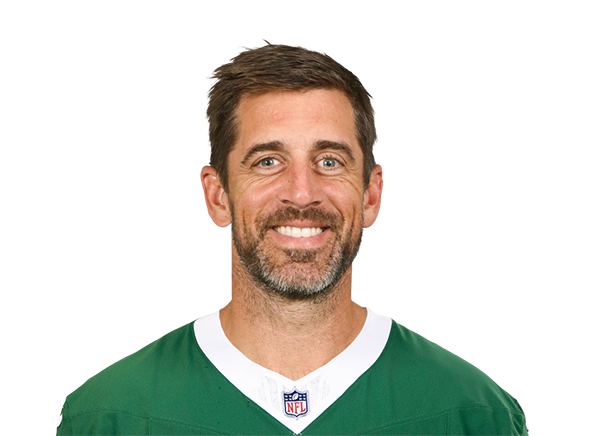 |
A. Rodgers | 84.4 | 608 |
| KC |  |
P. Mahomes | 82.9 | 710 |
| BUF |  |
J. Allen | 81.7 | 729 |
| TEN | 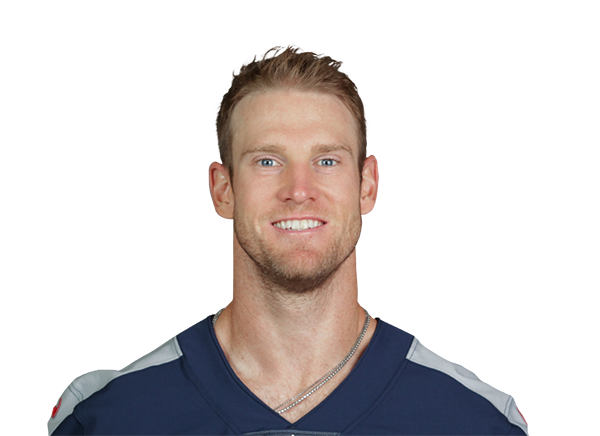 |
R. Tannehill | 78.3 | 594 |
gt functions
This section assumes that you become familiar with the {{ var }} syntax, known as “embrace” or “curly curly”. This allows the tidy-evaluation of bare names. A brief example below with a custom function.
ex_function <- function(column){
mtcars %>%
# provide the embrace around the variable name
# and it can be parsed by tidy-eval
group_by({{ column }}) %>%
summarize(mean = mean(mpg)) %>%
ungroup()
}
ex_function(cyl)# A tibble: 3 × 2
cyl mean
<dbl> <dbl>
1 4 26.7
2 6 19.7
3 8 15.1While that example shows the usage of {{ var }}, you can also read a bit more in the rlang docs.
Basic functions
You can create repeatable functions with a specific purpose relatively easily with gt.
car_table <- function(grouping){
mtcars %>%
head() %>%
gt(groupname_col = grouping) %>%
opt_row_striping() %>%
tab_options(
data_row.padding = px(4)
) %>%
tab_style(
style = list(
cell_fill(color = "black"),
cell_text(color = "white", weight = "bold")
),
locations = cells_row_groups()
)
}
car_table("am")| mpg | cyl | disp | hp | drat | wt | qsec | vs | gear | carb |
|---|---|---|---|---|---|---|---|---|---|
| 1 | |||||||||
| 21.0 | 6 | 160 | 110 | 3.90 | 2.620 | 16.46 | 0 | 4 | 4 |
| 21.0 | 6 | 160 | 110 | 3.90 | 2.875 | 17.02 | 0 | 4 | 4 |
| 22.8 | 4 | 108 | 93 | 3.85 | 2.320 | 18.61 | 1 | 4 | 1 |
| 0 | |||||||||
| 21.4 | 6 | 258 | 110 | 3.08 | 3.215 | 19.44 | 1 | 3 | 1 |
| 18.7 | 8 | 360 | 175 | 3.15 | 3.440 | 17.02 | 0 | 3 | 2 |
| 18.1 | 6 | 225 | 105 | 2.76 | 3.460 | 20.22 | 1 | 3 | 1 |
These can be even useful with datasets that are similar in structure (ie same columns), but change week to week, for example reports.
car_table <- function(data_in){
# provide data_in as an argument, so that the table is similar
# but the data itself can change
data_in %>%
gt(groupname_col = "cyl") %>%
opt_row_striping() %>%
tab_options(
data_row.padding = px(4)
) %>%
tab_style(
style = list(
cell_fill(color = "black"),
cell_text(color = "white", weight = "bold")
),
locations = cells_row_groups()
)
}
mtcars %>%
slice_sample(n = 12) %>%
car_table()| mpg | disp | hp | drat | wt | qsec | vs | am | gear | carb |
|---|---|---|---|---|---|---|---|---|---|
| 6 | |||||||||
| 21.0 | 160.0 | 110 | 3.90 | 2.620 | 16.46 | 0 | 1 | 4 | 4 |
| 19.7 | 145.0 | 175 | 3.62 | 2.770 | 15.50 | 0 | 1 | 5 | 6 |
| 8 | |||||||||
| 15.0 | 301.0 | 335 | 3.54 | 3.570 | 14.60 | 0 | 1 | 5 | 8 |
| 10.4 | 472.0 | 205 | 2.93 | 5.250 | 17.98 | 0 | 0 | 3 | 4 |
| 15.8 | 351.0 | 264 | 4.22 | 3.170 | 14.50 | 0 | 1 | 5 | 4 |
| 19.2 | 400.0 | 175 | 3.08 | 3.845 | 17.05 | 0 | 0 | 3 | 2 |
| 14.7 | 440.0 | 230 | 3.23 | 5.345 | 17.42 | 0 | 0 | 3 | 4 |
| 4 | |||||||||
| 30.4 | 95.1 | 113 | 3.77 | 1.513 | 16.90 | 1 | 1 | 5 | 2 |
| 22.8 | 108.0 | 93 | 3.85 | 2.320 | 18.61 | 1 | 1 | 4 | 1 |
| 21.4 | 121.0 | 109 | 4.11 | 2.780 | 18.60 | 1 | 1 | 4 | 2 |
| 26.0 | 120.3 | 91 | 4.43 | 2.140 | 16.70 | 0 | 1 | 5 | 2 |
| 30.4 | 75.7 | 52 | 4.93 | 1.615 | 18.52 | 1 | 1 | 4 | 2 |
Create a theme
Creating a theme is similar to a normal function and can be done by passing in a gt object, and setting some parameters in various gt functions. Here we define a basic theme.
my_gt_theme <- function(data, ...) {
data %>%
tab_options(
table.background.color = "black",
column_labels.background.color = "grey",
column_labels.font.size = px(16),
table.font.size = px(12),
data_row.padding = px(4),
...
)
}And we can then apply that theme. Note that the theme is intentionally relative garish but we can see that we turned some of the arguments into a one-liner.
| mfr | model | year | trim | bdy_style | hp | hp_rpm | trq | trq_rpm | mpg_c | mpg_h | drivetrain | trsmn | ctry_origin | msrp |
|---|---|---|---|---|---|---|---|---|---|---|---|---|---|---|
| Ford | GT | 2017 | Base Coupe | coupe | 647 | 6250 | 550 | 5900 | 11 | 18 | rwd | 7a | United States | 447000 |
| Ferrari | 458 Speciale | 2015 | Base Coupe | coupe | 597 | 9000 | 398 | 6000 | 13 | 17 | rwd | 7a | Italy | 291744 |
| Ferrari | 458 Spider | 2015 | Base | convertible | 562 | 9000 | 398 | 6000 | 13 | 17 | rwd | 7a | Italy | 263553 |
| Ferrari | 458 Italia | 2014 | Base Coupe | coupe | 562 | 9000 | 398 | 6000 | 13 | 17 | rwd | 7a | Italy | 233509 |
| Ferrari | 488 GTB | 2016 | Base Coupe | coupe | 661 | 8000 | 561 | 3000 | 15 | 22 | rwd | 7a | Italy | 245400 |
| Ferrari | California | 2015 | Base Convertible | convertible | 553 | 7500 | 557 | 4750 | 16 | 23 | rwd | 7a | Italy | 198973 |
Example Theme
A “prettier” theme based off an ESPN table style.
gt_theme_espn <- function(data, ...){
data %>%
opt_all_caps() %>%
opt_table_font(
font = list(
google_font("Lato"),
default_fonts()
)
) %>%
opt_row_striping() %>%
tab_options(
row.striping.background_color = "#fafafa",
table_body.hlines.color = "#f6f7f7",
source_notes.font.size = 12,
table.font.size = 16,
table.width = px(700),
heading.align = "left",
heading.title.font.size = 24,
table.border.top.color = "transparent",
table.border.top.width = px(3),
data_row.padding = px(7),
...
)
}FiveThirtyEight Theme
My favorite tables come from FiveThirtyEight, so here is an example theme that closely follows their style.
gt_theme_538 <- function(data,...) {
data %>%
opt_all_caps() %>%
opt_table_font(
font = list(
google_font("Chivo"),
default_fonts()
)
) %>%
tab_style(
style = cell_borders(
sides = "bottom", color = "transparent", weight = px(2)
),
locations = cells_body(
columns = TRUE,
# This is a relatively sneaky way of changing the bottom border
# Regardless of data size
rows = nrow(data$`_data`)
)
) %>%
tab_options(
column_labels.background.color = "white",
table.border.top.width = px(3),
table.border.top.color = "transparent",
table.border.bottom.color = "transparent",
table.border.bottom.width = px(3),
column_labels.border.top.width = px(3),
column_labels.border.top.color = "transparent",
column_labels.border.bottom.width = px(3),
column_labels.border.bottom.color = "black",
data_row.padding = px(3),
source_notes.font.size = 12,
table.font.size = 16,
heading.align = "left",
...
)
}Warning: `columns = TRUE` has been deprecated in gt 0.3.0:
* please use `columns = everything()` insteadTidy eval
Now, I want to preface this by saying that the entire tidyeval framework used in gt is currently under active development to be more closely aligned with the tidyverse. You’ll note the relatively legacy use of vars() inside gt.
Most of this is only required for creating your own functions, although there are some sharp edges around specifying columns in vars().
For some nice reading about tidyeval beyond the scope of just gt, see:
To start off, let’s revisit an example from the cookbook. First we’ll prep the data.
dimnames <- list(start(nottem)[1]:end(nottem)[1], month.abb)
temps <- matrix(nottem, ncol = 12, byrow = TRUE, dimnames = dimnames) %>%
data.frame() %>%
tibble::rownames_to_column() %>%
head(10)
temps %>%
tibble()# A tibble: 10 × 13
rowname Jan Feb Mar Apr May Jun Jul Aug Sep Oct Nov
<chr> <dbl> <dbl> <dbl> <dbl> <dbl> <dbl> <dbl> <dbl> <dbl> <dbl> <dbl>
1 1920 40.6 40.8 44.4 46.7 54.1 58.5 57.7 56.4 54.3 50.5 42.9
2 1921 44.2 39.8 45.1 47 54.1 58.7 66.3 59.9 57 54.2 39.7
3 1922 37.5 38.7 39.5 42.1 55.7 57.8 56.8 54.3 54.3 47.1 41.8
4 1923 41.8 40.1 42.9 45.8 49.2 52.7 64.2 59.6 54.4 49.2 36.3
5 1924 39.3 37.5 38.3 45.5 53.2 57.7 60.8 58.2 56.4 49.8 44.4
6 1925 40 40.5 40.8 45.1 53.8 59.4 63.5 61 53 50 38.1
7 1926 39.2 43.4 43.4 48.9 50.6 56.8 62.5 62 57.5 46.7 41.6
8 1927 39.4 38.5 45.3 47.1 51.7 55 60.4 60.5 54.7 50.3 42.3
9 1928 40.8 41.1 42.8 47.3 50.9 56.4 62.2 60.5 55.4 50.2 43
10 1929 34.8 31.3 41 43.9 53.1 56.9 62.5 60.3 59.8 49.2 42.9
# … with 1 more variable: Dec <dbl>We’ll also define our “Hulk palette” as a function.
hulk_pal <- function(x){
scales::col_numeric(
colorspace::diverge_hcl(n = 9, palette = "Purple-Green") %>% rev(),
domain = range(nottem)
)(x)
}This function supplies a number or a vector of numbers to generate colors.
Sequence of columns
You may typically use something like Jan:Dec to indicate the columns from Jan TO Dec, but this won’t work in vars(). This throws an error Error: Can't convert a call to a string. However we can accomplish similar things through other techniques.
Raw strings
You can pass raw strings into vars(). Since our names of the columns are month abbreviation, we can take advantage of the built in month.abb string.
month.abb [1] "Jan" "Feb" "Mar" "Apr" "May" "Jun" "Jul" "Aug" "Sep" "Oct" "Nov" "Dec"We can compare the code for the below, note the use of month.abb first or manually naming ALL the column names second.
temps %>%
gt() %>%
data_color(
# note use of month.abb
columns = vars(month.abb),
colors = hulk_pal
)Warning: `columns = vars(...)` has been deprecated in gt 0.3.0:
* please use `columns = c(...)` insteadNote: Using an external vector in selections is ambiguous.
ℹ Use `all_of(month.abb)` instead of `month.abb` to silence this message.
ℹ See <https://tidyselect.r-lib.org/reference/faq-external-vector.html>.
This message is displayed once per session.| Jan | Feb | Mar | Apr | May | Jun | Jul | Aug | Sep | Oct | Nov | Dec | |
|---|---|---|---|---|---|---|---|---|---|---|---|---|
| 1920 | 40.6 | 40.8 | 44.4 | 46.7 | 54.1 | 58.5 | 57.7 | 56.4 | 54.3 | 50.5 | 42.9 | 39.8 |
| 1921 | 44.2 | 39.8 | 45.1 | 47.0 | 54.1 | 58.7 | 66.3 | 59.9 | 57.0 | 54.2 | 39.7 | 42.8 |
| 1922 | 37.5 | 38.7 | 39.5 | 42.1 | 55.7 | 57.8 | 56.8 | 54.3 | 54.3 | 47.1 | 41.8 | 41.7 |
| 1923 | 41.8 | 40.1 | 42.9 | 45.8 | 49.2 | 52.7 | 64.2 | 59.6 | 54.4 | 49.2 | 36.3 | 37.6 |
| 1924 | 39.3 | 37.5 | 38.3 | 45.5 | 53.2 | 57.7 | 60.8 | 58.2 | 56.4 | 49.8 | 44.4 | 43.6 |
| 1925 | 40.0 | 40.5 | 40.8 | 45.1 | 53.8 | 59.4 | 63.5 | 61.0 | 53.0 | 50.0 | 38.1 | 36.3 |
| 1926 | 39.2 | 43.4 | 43.4 | 48.9 | 50.6 | 56.8 | 62.5 | 62.0 | 57.5 | 46.7 | 41.6 | 39.8 |
| 1927 | 39.4 | 38.5 | 45.3 | 47.1 | 51.7 | 55.0 | 60.4 | 60.5 | 54.7 | 50.3 | 42.3 | 35.2 |
| 1928 | 40.8 | 41.1 | 42.8 | 47.3 | 50.9 | 56.4 | 62.2 | 60.5 | 55.4 | 50.2 | 43.0 | 37.3 |
| 1929 | 34.8 | 31.3 | 41.0 | 43.9 | 53.1 | 56.9 | 62.5 | 60.3 | 59.8 | 49.2 | 42.9 | 41.9 |
temps %>%
gt() %>%
data_color(
columns = vars(
Jan, Feb, Mar, Apr, May, Jun,
Jul, Aug, Sep, Oct, Nov, Dec
),
colors = hulk_pal
)Warning: `columns = vars(...)` has been deprecated in gt 0.3.0:
* please use `columns = c(...)` instead| Jan | Feb | Mar | Apr | May | Jun | Jul | Aug | Sep | Oct | Nov | Dec | |
|---|---|---|---|---|---|---|---|---|---|---|---|---|
| 1920 | 40.6 | 40.8 | 44.4 | 46.7 | 54.1 | 58.5 | 57.7 | 56.4 | 54.3 | 50.5 | 42.9 | 39.8 |
| 1921 | 44.2 | 39.8 | 45.1 | 47.0 | 54.1 | 58.7 | 66.3 | 59.9 | 57.0 | 54.2 | 39.7 | 42.8 |
| 1922 | 37.5 | 38.7 | 39.5 | 42.1 | 55.7 | 57.8 | 56.8 | 54.3 | 54.3 | 47.1 | 41.8 | 41.7 |
| 1923 | 41.8 | 40.1 | 42.9 | 45.8 | 49.2 | 52.7 | 64.2 | 59.6 | 54.4 | 49.2 | 36.3 | 37.6 |
| 1924 | 39.3 | 37.5 | 38.3 | 45.5 | 53.2 | 57.7 | 60.8 | 58.2 | 56.4 | 49.8 | 44.4 | 43.6 |
| 1925 | 40.0 | 40.5 | 40.8 | 45.1 | 53.8 | 59.4 | 63.5 | 61.0 | 53.0 | 50.0 | 38.1 | 36.3 |
| 1926 | 39.2 | 43.4 | 43.4 | 48.9 | 50.6 | 56.8 | 62.5 | 62.0 | 57.5 | 46.7 | 41.6 | 39.8 |
| 1927 | 39.4 | 38.5 | 45.3 | 47.1 | 51.7 | 55.0 | 60.4 | 60.5 | 54.7 | 50.3 | 42.3 | 35.2 |
| 1928 | 40.8 | 41.1 | 42.8 | 47.3 | 50.9 | 56.4 | 62.2 | 60.5 | 55.4 | 50.2 | 43.0 | 37.3 |
| 1929 | 34.8 | 31.3 | 41.0 | 43.9 | 53.1 | 56.9 | 62.5 | 60.3 | 59.8 | 49.2 | 42.9 | 41.9 |
Numbered
Now you can skip using vars() and the named column and just supply the column number. This is a great usecase if you have a lot of columns that need to be used and want a low-effort way of indicating.
| Jan | Feb | Mar | Apr | May | Jun | Jul | Aug | Sep | Oct | Nov | Dec | |
|---|---|---|---|---|---|---|---|---|---|---|---|---|
| 1920 | 40.6 | 40.8 | 44.4 | 46.7 | 54.1 | 58.5 | 57.7 | 56.4 | 54.3 | 50.5 | 42.9 | 39.8 |
| 1921 | 44.2 | 39.8 | 45.1 | 47.0 | 54.1 | 58.7 | 66.3 | 59.9 | 57.0 | 54.2 | 39.7 | 42.8 |
| 1922 | 37.5 | 38.7 | 39.5 | 42.1 | 55.7 | 57.8 | 56.8 | 54.3 | 54.3 | 47.1 | 41.8 | 41.7 |
| 1923 | 41.8 | 40.1 | 42.9 | 45.8 | 49.2 | 52.7 | 64.2 | 59.6 | 54.4 | 49.2 | 36.3 | 37.6 |
| 1924 | 39.3 | 37.5 | 38.3 | 45.5 | 53.2 | 57.7 | 60.8 | 58.2 | 56.4 | 49.8 | 44.4 | 43.6 |
| 1925 | 40.0 | 40.5 | 40.8 | 45.1 | 53.8 | 59.4 | 63.5 | 61.0 | 53.0 | 50.0 | 38.1 | 36.3 |
| 1926 | 39.2 | 43.4 | 43.4 | 48.9 | 50.6 | 56.8 | 62.5 | 62.0 | 57.5 | 46.7 | 41.6 | 39.8 |
| 1927 | 39.4 | 38.5 | 45.3 | 47.1 | 51.7 | 55.0 | 60.4 | 60.5 | 54.7 | 50.3 | 42.3 | 35.2 |
| 1928 | 40.8 | 41.1 | 42.8 | 47.3 | 50.9 | 56.4 | 62.2 | 60.5 | 55.4 | 50.2 | 43.0 | 37.3 |
| 1929 | 34.8 | 31.3 | 41.0 | 43.9 | 53.1 | 56.9 | 62.5 | 60.3 | 59.8 | 49.2 | 42.9 | 41.9 |
Names
You can subset the names of the column but without using tidyeval must assign it to an object to use it inside vars().
cols_affect <- names(temps)[2:13]
temps %>%
gt() %>%
data_color(
columns = vars(cols_affect),
colors = hulk_pal
)Warning: `columns = vars(...)` has been deprecated in gt 0.3.0:
* please use `columns = c(...)` insteadNote: Using an external vector in selections is ambiguous.
ℹ Use `all_of(cols_affect)` instead of `cols_affect` to silence this message.
ℹ See <https://tidyselect.r-lib.org/reference/faq-external-vector.html>.
This message is displayed once per session.| Jan | Feb | Mar | Apr | May | Jun | Jul | Aug | Sep | Oct | Nov | Dec | |
|---|---|---|---|---|---|---|---|---|---|---|---|---|
| 1920 | 40.6 | 40.8 | 44.4 | 46.7 | 54.1 | 58.5 | 57.7 | 56.4 | 54.3 | 50.5 | 42.9 | 39.8 |
| 1921 | 44.2 | 39.8 | 45.1 | 47.0 | 54.1 | 58.7 | 66.3 | 59.9 | 57.0 | 54.2 | 39.7 | 42.8 |
| 1922 | 37.5 | 38.7 | 39.5 | 42.1 | 55.7 | 57.8 | 56.8 | 54.3 | 54.3 | 47.1 | 41.8 | 41.7 |
| 1923 | 41.8 | 40.1 | 42.9 | 45.8 | 49.2 | 52.7 | 64.2 | 59.6 | 54.4 | 49.2 | 36.3 | 37.6 |
| 1924 | 39.3 | 37.5 | 38.3 | 45.5 | 53.2 | 57.7 | 60.8 | 58.2 | 56.4 | 49.8 | 44.4 | 43.6 |
| 1925 | 40.0 | 40.5 | 40.8 | 45.1 | 53.8 | 59.4 | 63.5 | 61.0 | 53.0 | 50.0 | 38.1 | 36.3 |
| 1926 | 39.2 | 43.4 | 43.4 | 48.9 | 50.6 | 56.8 | 62.5 | 62.0 | 57.5 | 46.7 | 41.6 | 39.8 |
| 1927 | 39.4 | 38.5 | 45.3 | 47.1 | 51.7 | 55.0 | 60.4 | 60.5 | 54.7 | 50.3 | 42.3 | 35.2 |
| 1928 | 40.8 | 41.1 | 42.8 | 47.3 | 50.9 | 56.4 | 62.2 | 60.5 | 55.4 | 50.2 | 43.0 | 37.3 |
| 1929 | 34.8 | 31.3 | 41.0 | 43.9 | 53.1 | 56.9 | 62.5 | 60.3 | 59.8 | 49.2 | 42.9 | 41.9 |
Names + !!!
If you use tidyeval’s bang-bang-bang operator (!!!), then you can parse the R code inside the vars() call.
Warning: `columns = vars(...)` has been deprecated in gt 0.3.0:
* please use `columns = c(...)` instead| Jan | Feb | Mar | Apr | May | Jun | Jul | Aug | Sep | Oct | Nov | Dec | |
|---|---|---|---|---|---|---|---|---|---|---|---|---|
| 1920 | 40.6 | 40.8 | 44.4 | 46.7 | 54.1 | 58.5 | 57.7 | 56.4 | 54.3 | 50.5 | 42.9 | 39.8 |
| 1921 | 44.2 | 39.8 | 45.1 | 47.0 | 54.1 | 58.7 | 66.3 | 59.9 | 57.0 | 54.2 | 39.7 | 42.8 |
| 1922 | 37.5 | 38.7 | 39.5 | 42.1 | 55.7 | 57.8 | 56.8 | 54.3 | 54.3 | 47.1 | 41.8 | 41.7 |
| 1923 | 41.8 | 40.1 | 42.9 | 45.8 | 49.2 | 52.7 | 64.2 | 59.6 | 54.4 | 49.2 | 36.3 | 37.6 |
| 1924 | 39.3 | 37.5 | 38.3 | 45.5 | 53.2 | 57.7 | 60.8 | 58.2 | 56.4 | 49.8 | 44.4 | 43.6 |
| 1925 | 40.0 | 40.5 | 40.8 | 45.1 | 53.8 | 59.4 | 63.5 | 61.0 | 53.0 | 50.0 | 38.1 | 36.3 |
| 1926 | 39.2 | 43.4 | 43.4 | 48.9 | 50.6 | 56.8 | 62.5 | 62.0 | 57.5 | 46.7 | 41.6 | 39.8 |
| 1927 | 39.4 | 38.5 | 45.3 | 47.1 | 51.7 | 55.0 | 60.4 | 60.5 | 54.7 | 50.3 | 42.3 | 35.2 |
| 1928 | 40.8 | 41.1 | 42.8 | 47.3 | 50.9 | 56.4 | 62.2 | 60.5 | 55.4 | 50.2 | 43.0 | 37.3 |
| 1929 | 34.8 | 31.3 | 41.0 | 43.9 | 53.1 | 56.9 | 62.5 | 60.3 | 59.8 | 49.2 | 42.9 | 41.9 |
Strings
You can pass raw strings to vars() and separate them by commas.
Warning: `columns = vars(...)` has been deprecated in gt 0.3.0:
* please use `columns = c(...)` instead| Jan | Feb | Mar | Apr | May | Jun | Jul | Aug | Sep | Oct | Nov | Dec | |
|---|---|---|---|---|---|---|---|---|---|---|---|---|
| 1920 | 40.6 | 40.8 | 44.4 | 46.7 | 54.1 | 58.5 | 57.7 | 56.4 | 54.3 | 50.5 | 42.9 | 39.8 |
| 1921 | 44.2 | 39.8 | 45.1 | 47.0 | 54.1 | 58.7 | 66.3 | 59.9 | 57.0 | 54.2 | 39.7 | 42.8 |
| 1922 | 37.5 | 38.7 | 39.5 | 42.1 | 55.7 | 57.8 | 56.8 | 54.3 | 54.3 | 47.1 | 41.8 | 41.7 |
| 1923 | 41.8 | 40.1 | 42.9 | 45.8 | 49.2 | 52.7 | 64.2 | 59.6 | 54.4 | 49.2 | 36.3 | 37.6 |
| 1924 | 39.3 | 37.5 | 38.3 | 45.5 | 53.2 | 57.7 | 60.8 | 58.2 | 56.4 | 49.8 | 44.4 | 43.6 |
| 1925 | 40.0 | 40.5 | 40.8 | 45.1 | 53.8 | 59.4 | 63.5 | 61.0 | 53.0 | 50.0 | 38.1 | 36.3 |
| 1926 | 39.2 | 43.4 | 43.4 | 48.9 | 50.6 | 56.8 | 62.5 | 62.0 | 57.5 | 46.7 | 41.6 | 39.8 |
| 1927 | 39.4 | 38.5 | 45.3 | 47.1 | 51.7 | 55.0 | 60.4 | 60.5 | 54.7 | 50.3 | 42.3 | 35.2 |
| 1928 | 40.8 | 41.1 | 42.8 | 47.3 | 50.9 | 56.4 | 62.2 | 60.5 | 55.4 | 50.2 | 43.0 | 37.3 |
| 1929 | 34.8 | 31.3 | 41.0 | 43.9 | 53.1 | 56.9 | 62.5 | 60.3 | 59.8 | 49.2 | 42.9 | 41.9 |
Strings + c()
IF you use a c() you need to use the !!! operator. More details at Advanced R.
Warning: `columns = vars(...)` has been deprecated in gt 0.3.0:
* please use `columns = c(...)` instead| Jan | Feb | Mar | Apr | May | Jun | Jul | Aug | Sep | Oct | Nov | Dec | |
|---|---|---|---|---|---|---|---|---|---|---|---|---|
| 1920 | 40.6 | 40.8 | 44.4 | 46.7 | 54.1 | 58.5 | 57.7 | 56.4 | 54.3 | 50.5 | 42.9 | 39.8 |
| 1921 | 44.2 | 39.8 | 45.1 | 47.0 | 54.1 | 58.7 | 66.3 | 59.9 | 57.0 | 54.2 | 39.7 | 42.8 |
| 1922 | 37.5 | 38.7 | 39.5 | 42.1 | 55.7 | 57.8 | 56.8 | 54.3 | 54.3 | 47.1 | 41.8 | 41.7 |
| 1923 | 41.8 | 40.1 | 42.9 | 45.8 | 49.2 | 52.7 | 64.2 | 59.6 | 54.4 | 49.2 | 36.3 | 37.6 |
| 1924 | 39.3 | 37.5 | 38.3 | 45.5 | 53.2 | 57.7 | 60.8 | 58.2 | 56.4 | 49.8 | 44.4 | 43.6 |
| 1925 | 40.0 | 40.5 | 40.8 | 45.1 | 53.8 | 59.4 | 63.5 | 61.0 | 53.0 | 50.0 | 38.1 | 36.3 |
| 1926 | 39.2 | 43.4 | 43.4 | 48.9 | 50.6 | 56.8 | 62.5 | 62.0 | 57.5 | 46.7 | 41.6 | 39.8 |
| 1927 | 39.4 | 38.5 | 45.3 | 47.1 | 51.7 | 55.0 | 60.4 | 60.5 | 54.7 | 50.3 | 42.3 | 35.2 |
| 1928 | 40.8 | 41.1 | 42.8 | 47.3 | 50.9 | 56.4 | 62.2 | 60.5 | 55.4 | 50.2 | 43.0 | 37.3 |
| 1929 | 34.8 | 31.3 | 41.0 | 43.9 | 53.1 | 56.9 | 62.5 | 60.3 | 59.8 | 49.2 | 42.9 | 41.9 |
Functions
Functions require some special subsets of tidyeval. There are multiple ways to approach this with the current implementation of tidyeval, although this will hopefully become even more robust over time as the gt team continues to develop the package.
Pass the dots
For representing multiple columns at once, you can just “pass the dots” into the function. More details about the dots.
color_columns <- function(data_in, ..., palette = hulk_pal) {
data_in %>%
gt() %>%
data_color(
columns = vars(...),
colors = palette
)
}
color_columns(temps, Jan, Feb, Mar, Apr, May, Jun)Warning: `columns = vars(...)` has been deprecated in gt 0.3.0:
* please use `columns = c(...)` instead| Jan | Feb | Mar | Apr | May | Jun | Jul | Aug | Sep | Oct | Nov | Dec | |
|---|---|---|---|---|---|---|---|---|---|---|---|---|
| 1920 | 40.6 | 40.8 | 44.4 | 46.7 | 54.1 | 58.5 | 57.7 | 56.4 | 54.3 | 50.5 | 42.9 | 39.8 |
| 1921 | 44.2 | 39.8 | 45.1 | 47.0 | 54.1 | 58.7 | 66.3 | 59.9 | 57.0 | 54.2 | 39.7 | 42.8 |
| 1922 | 37.5 | 38.7 | 39.5 | 42.1 | 55.7 | 57.8 | 56.8 | 54.3 | 54.3 | 47.1 | 41.8 | 41.7 |
| 1923 | 41.8 | 40.1 | 42.9 | 45.8 | 49.2 | 52.7 | 64.2 | 59.6 | 54.4 | 49.2 | 36.3 | 37.6 |
| 1924 | 39.3 | 37.5 | 38.3 | 45.5 | 53.2 | 57.7 | 60.8 | 58.2 | 56.4 | 49.8 | 44.4 | 43.6 |
| 1925 | 40.0 | 40.5 | 40.8 | 45.1 | 53.8 | 59.4 | 63.5 | 61.0 | 53.0 | 50.0 | 38.1 | 36.3 |
| 1926 | 39.2 | 43.4 | 43.4 | 48.9 | 50.6 | 56.8 | 62.5 | 62.0 | 57.5 | 46.7 | 41.6 | 39.8 |
| 1927 | 39.4 | 38.5 | 45.3 | 47.1 | 51.7 | 55.0 | 60.4 | 60.5 | 54.7 | 50.3 | 42.3 | 35.2 |
| 1928 | 40.8 | 41.1 | 42.8 | 47.3 | 50.9 | 56.4 | 62.2 | 60.5 | 55.4 | 50.2 | 43.0 | 37.3 |
| 1929 | 34.8 | 31.3 | 41.0 | 43.9 | 53.1 | 56.9 | 62.5 | 60.3 | 59.8 | 49.2 | 42.9 | 41.9 |
Wrapper
Similarly, this could just be a wrapper around data_color alone, rather than the full gt pipeline.
data_color_cols <- function(gt_data, ..., palette = hulk_pal) {
gt_data %>%
data_color(
columns = vars(...),
colors = palette
)
}
temps %>%
gt() %>%
data_color_cols(Jan, Feb, Mar, Apr, May, Jun)Warning: `columns = vars(...)` has been deprecated in gt 0.3.0:
* please use `columns = c(...)` instead| Jan | Feb | Mar | Apr | May | Jun | Jul | Aug | Sep | Oct | Nov | Dec | |
|---|---|---|---|---|---|---|---|---|---|---|---|---|
| 1920 | 40.6 | 40.8 | 44.4 | 46.7 | 54.1 | 58.5 | 57.7 | 56.4 | 54.3 | 50.5 | 42.9 | 39.8 |
| 1921 | 44.2 | 39.8 | 45.1 | 47.0 | 54.1 | 58.7 | 66.3 | 59.9 | 57.0 | 54.2 | 39.7 | 42.8 |
| 1922 | 37.5 | 38.7 | 39.5 | 42.1 | 55.7 | 57.8 | 56.8 | 54.3 | 54.3 | 47.1 | 41.8 | 41.7 |
| 1923 | 41.8 | 40.1 | 42.9 | 45.8 | 49.2 | 52.7 | 64.2 | 59.6 | 54.4 | 49.2 | 36.3 | 37.6 |
| 1924 | 39.3 | 37.5 | 38.3 | 45.5 | 53.2 | 57.7 | 60.8 | 58.2 | 56.4 | 49.8 | 44.4 | 43.6 |
| 1925 | 40.0 | 40.5 | 40.8 | 45.1 | 53.8 | 59.4 | 63.5 | 61.0 | 53.0 | 50.0 | 38.1 | 36.3 |
| 1926 | 39.2 | 43.4 | 43.4 | 48.9 | 50.6 | 56.8 | 62.5 | 62.0 | 57.5 | 46.7 | 41.6 | 39.8 |
| 1927 | 39.4 | 38.5 | 45.3 | 47.1 | 51.7 | 55.0 | 60.4 | 60.5 | 54.7 | 50.3 | 42.3 | 35.2 |
| 1928 | 40.8 | 41.1 | 42.8 | 47.3 | 50.9 | 56.4 | 62.2 | 60.5 | 55.4 | 50.2 | 43.0 | 37.3 |
| 1929 | 34.8 | 31.3 | 41.0 | 43.9 | 53.1 | 56.9 | 62.5 | 60.3 | 59.8 | 49.2 | 42.9 | 41.9 |
Function + Strings
If you’d like to avoid using ... or would prefer strings, you can pass raw strings vars() and use !!! to parse the vector of strings.
data_color_cols <- function(gt_data, columns, palette = hulk_pal) {
gt_data %>%
data_color(
columns = vars(!!!columns),
colors = palette
)
}
temps %>%
gt() %>%
data_color_cols(columns = c("Jan", "Feb", "Mar"))Warning: `columns = vars(...)` has been deprecated in gt 0.3.0:
* please use `columns = c(...)` instead| Jan | Feb | Mar | Apr | May | Jun | Jul | Aug | Sep | Oct | Nov | Dec | |
|---|---|---|---|---|---|---|---|---|---|---|---|---|
| 1920 | 40.6 | 40.8 | 44.4 | 46.7 | 54.1 | 58.5 | 57.7 | 56.4 | 54.3 | 50.5 | 42.9 | 39.8 |
| 1921 | 44.2 | 39.8 | 45.1 | 47.0 | 54.1 | 58.7 | 66.3 | 59.9 | 57.0 | 54.2 | 39.7 | 42.8 |
| 1922 | 37.5 | 38.7 | 39.5 | 42.1 | 55.7 | 57.8 | 56.8 | 54.3 | 54.3 | 47.1 | 41.8 | 41.7 |
| 1923 | 41.8 | 40.1 | 42.9 | 45.8 | 49.2 | 52.7 | 64.2 | 59.6 | 54.4 | 49.2 | 36.3 | 37.6 |
| 1924 | 39.3 | 37.5 | 38.3 | 45.5 | 53.2 | 57.7 | 60.8 | 58.2 | 56.4 | 49.8 | 44.4 | 43.6 |
| 1925 | 40.0 | 40.5 | 40.8 | 45.1 | 53.8 | 59.4 | 63.5 | 61.0 | 53.0 | 50.0 | 38.1 | 36.3 |
| 1926 | 39.2 | 43.4 | 43.4 | 48.9 | 50.6 | 56.8 | 62.5 | 62.0 | 57.5 | 46.7 | 41.6 | 39.8 |
| 1927 | 39.4 | 38.5 | 45.3 | 47.1 | 51.7 | 55.0 | 60.4 | 60.5 | 54.7 | 50.3 | 42.3 | 35.2 |
| 1928 | 40.8 | 41.1 | 42.8 | 47.3 | 50.9 | 56.4 | 62.2 | 60.5 | 55.4 | 50.2 | 43.0 | 37.3 |
| 1929 | 34.8 | 31.3 | 41.0 | 43.9 | 53.1 | 56.9 | 62.5 | 60.3 | 59.8 | 49.2 | 42.9 | 41.9 |
Embrace
The embracing operator {{ }} can be used for single columns.
color_column <- function(data_in, column, palette = hulk_pal) {
data_in %>%
gt() %>%
data_color(
columns = vars({{column}}),
colors = palette
)
}
color_columns(temps, Jun)Warning: `columns = vars(...)` has been deprecated in gt 0.3.0:
* please use `columns = c(...)` instead| Jan | Feb | Mar | Apr | May | Jun | Jul | Aug | Sep | Oct | Nov | Dec | |
|---|---|---|---|---|---|---|---|---|---|---|---|---|
| 1920 | 40.6 | 40.8 | 44.4 | 46.7 | 54.1 | 58.5 | 57.7 | 56.4 | 54.3 | 50.5 | 42.9 | 39.8 |
| 1921 | 44.2 | 39.8 | 45.1 | 47.0 | 54.1 | 58.7 | 66.3 | 59.9 | 57.0 | 54.2 | 39.7 | 42.8 |
| 1922 | 37.5 | 38.7 | 39.5 | 42.1 | 55.7 | 57.8 | 56.8 | 54.3 | 54.3 | 47.1 | 41.8 | 41.7 |
| 1923 | 41.8 | 40.1 | 42.9 | 45.8 | 49.2 | 52.7 | 64.2 | 59.6 | 54.4 | 49.2 | 36.3 | 37.6 |
| 1924 | 39.3 | 37.5 | 38.3 | 45.5 | 53.2 | 57.7 | 60.8 | 58.2 | 56.4 | 49.8 | 44.4 | 43.6 |
| 1925 | 40.0 | 40.5 | 40.8 | 45.1 | 53.8 | 59.4 | 63.5 | 61.0 | 53.0 | 50.0 | 38.1 | 36.3 |
| 1926 | 39.2 | 43.4 | 43.4 | 48.9 | 50.6 | 56.8 | 62.5 | 62.0 | 57.5 | 46.7 | 41.6 | 39.8 |
| 1927 | 39.4 | 38.5 | 45.3 | 47.1 | 51.7 | 55.0 | 60.4 | 60.5 | 54.7 | 50.3 | 42.3 | 35.2 |
| 1928 | 40.8 | 41.1 | 42.8 | 47.3 | 50.9 | 56.4 | 62.2 | 60.5 | 55.4 | 50.2 | 43.0 | 37.3 |
| 1929 | 34.8 | 31.3 | 41.0 | 43.9 | 53.1 | 56.9 | 62.5 | 60.3 | 59.8 | 49.2 | 42.9 | 41.9 |
Wrapper
Similarly, this could just be a wrapper around data_color alone, rather than the full gt pipeline.
data_color_col <- function(gt_data, column, palette = hulk_pal) {
gt_data %>%
data_color(
columns = vars({{column}}),
colors = palette
)
}
temps %>%
gt() %>%
data_color_col(column = Jun)Warning: `columns = vars(...)` has been deprecated in gt 0.3.0:
* please use `columns = c(...)` instead| Jan | Feb | Mar | Apr | May | Jun | Jul | Aug | Sep | Oct | Nov | Dec | |
|---|---|---|---|---|---|---|---|---|---|---|---|---|
| 1920 | 40.6 | 40.8 | 44.4 | 46.7 | 54.1 | 58.5 | 57.7 | 56.4 | 54.3 | 50.5 | 42.9 | 39.8 |
| 1921 | 44.2 | 39.8 | 45.1 | 47.0 | 54.1 | 58.7 | 66.3 | 59.9 | 57.0 | 54.2 | 39.7 | 42.8 |
| 1922 | 37.5 | 38.7 | 39.5 | 42.1 | 55.7 | 57.8 | 56.8 | 54.3 | 54.3 | 47.1 | 41.8 | 41.7 |
| 1923 | 41.8 | 40.1 | 42.9 | 45.8 | 49.2 | 52.7 | 64.2 | 59.6 | 54.4 | 49.2 | 36.3 | 37.6 |
| 1924 | 39.3 | 37.5 | 38.3 | 45.5 | 53.2 | 57.7 | 60.8 | 58.2 | 56.4 | 49.8 | 44.4 | 43.6 |
| 1925 | 40.0 | 40.5 | 40.8 | 45.1 | 53.8 | 59.4 | 63.5 | 61.0 | 53.0 | 50.0 | 38.1 | 36.3 |
| 1926 | 39.2 | 43.4 | 43.4 | 48.9 | 50.6 | 56.8 | 62.5 | 62.0 | 57.5 | 46.7 | 41.6 | 39.8 |
| 1927 | 39.4 | 38.5 | 45.3 | 47.1 | 51.7 | 55.0 | 60.4 | 60.5 | 54.7 | 50.3 | 42.3 | 35.2 |
| 1928 | 40.8 | 41.1 | 42.8 | 47.3 | 50.9 | 56.4 | 62.2 | 60.5 | 55.4 | 50.2 | 43.0 | 37.3 |
| 1929 | 34.8 | 31.3 | 41.0 | 43.9 | 53.1 | 56.9 | 62.5 | 60.3 | 59.8 | 49.2 | 42.9 | 41.9 |